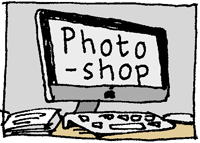Colour Profiles
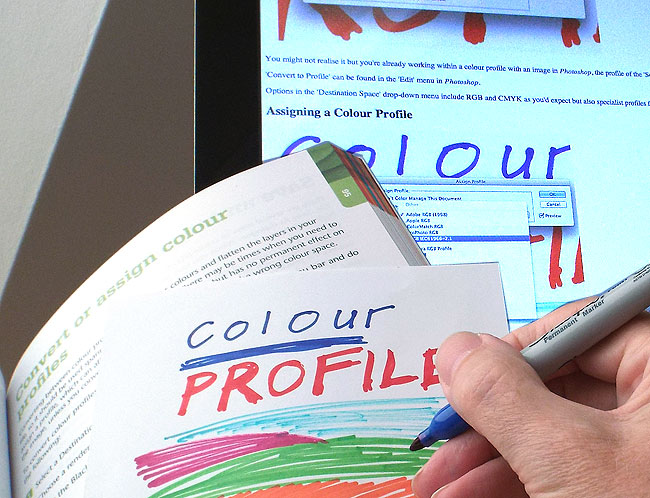
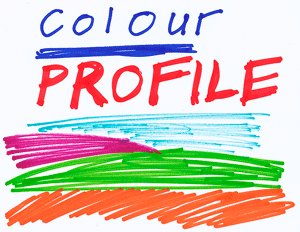 It's considered good practice to save a colour profile with an image but why? And what effect does it have?
It's considered good practice to save a colour profile with an image but why? And what effect does it have?
I sometimes have problems converting a drawing from screen to print. Blue fountain pen line suddenly turns to indigo.
Could I get around the problem by changing the colour profile?
RGB to CMYK

Here's some blue lettering as I scanned it, very like the colour of the Sharpie marker pen that I used.

And here's the effect that converting the profile to CMYK has. It's gone darker and duller.
Convert to Profile
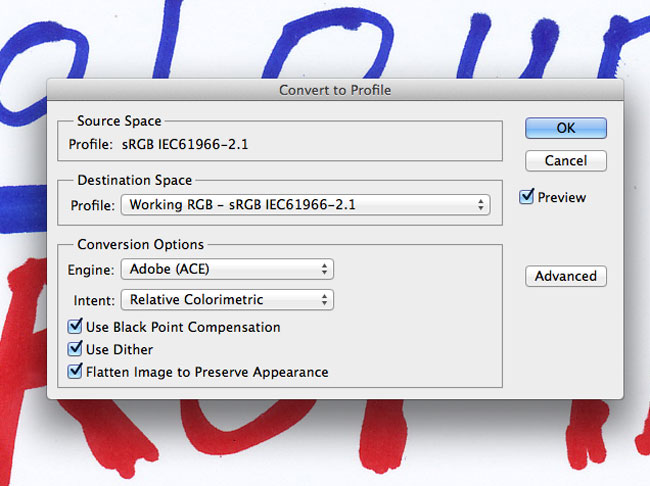
You might not realise it but you're already working within a colour profile with an image in Photoshop, the profile of the 'Source Space', which in this case is Photoshop's regular Red, Green, Blue working space.
How would you change that, should you want to? - 'Convert to Profile' can be found in the 'Edit' menu in Photoshop.
Options in the 'Destination Space' drop-down menu include RGB and CMYK as you'd expect but also specialist profiles for photographers and commercial printers and for display on particular kinds of monitor.
I'd always stick with RGB for the editing process.
Assigning a Colour Profile
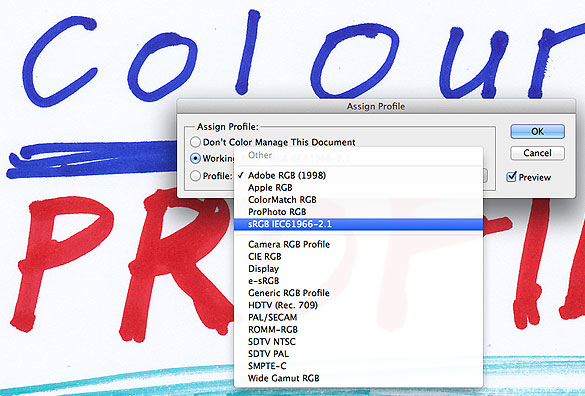
Assuming that you've plumped for an RGB working space you can then assign a particular profile, and again you'll find this option, 'Assign Profile', in the edit menu.
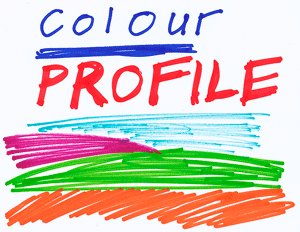 I tried all the options and kept comparing them with the original artwork. The standard Adobe RGB works fine but, perhaps because I'm using an Apple iMac, I find that while the Apple RGB profile reduces the intensity of some colour it does seem to come a little closer to my original. Less punch but a little more subtlty.
I tried all the options and kept comparing them with the original artwork. The standard Adobe RGB works fine but, perhaps because I'm using an Apple iMac, I find that while the Apple RGB profile reduces the intensity of some colour it does seem to come a little closer to my original. Less punch but a little more subtlty.
Of the other options, ProPhoto RGB gives more luminous colours, Camera RGB goes darker while e-sRGB is intensely vibrant, reminding me of the colour you used to get on early computer games.
Warning
Converting from one profile to another can result in loosing information, for example when you go from colour to black and white; you won't get the colour back again if you subsequently decide to change back. Always save your original.
Conclusions
From what I've learnt of colour profiles so far it doesn't seem as if any of them would help with the problems I encounter going from screen to print. I'll stick with converting from RGB to CMYK via the 'Image' menu in Photoshop, which handles the profiles as part of the process.
Further Reading
Louis Benjamin Photoshop CS5 in Simple Steps
And finally . . .
![]()
Benjamin mentions in passing that using the 'Save for Web & Devices' dialogue from the 'File' menu you can save, amongst other formats, as an animated GIF so I had to have a go;
Link: