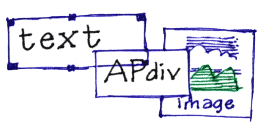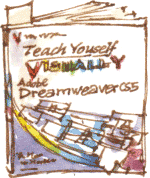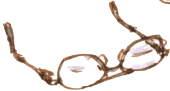AP Div; Absolute Positioning
Absolute Positioning comes with a couple of warnings; it's powerful but if used for the whole layout it can be rigidly inflexible and it can be inconsistent when displayed on different browsers.
AP Div boxes don't expand to fit changing content so it's possible, as I've discovered to my cost, to have the last few lines of a paragraph disappear if it gets set in a different font.
This page is a good example of AP Div's limitations; it displays differently depending if the browser is full screen or reduced in size.
Where is it?
 In Dreamweaver CS5 the 'Draw AP Div' button can be found on the Layout tab of the Insert menu.
In Dreamweaver CS5 the 'Draw AP Div' button can be found on the Layout tab of the Insert menu.